How to Add a Widening to an Offset Alignment in Civil 3D | AutoCAD Civil 3D in Hindi | Lesson 7
In this Article today we will talk about the Add Widening Civil 3D| Automatic Widening Civil 3D | Add Widening to Civil 3D | Dynamic Widening to Alignments | AutoCAD Civil 3D Full Course in Hindi/Urdu.
Create a widened region along an existing alignment.
Use this command to create features such as turn lanes, bus bays, and roadside parking areas.
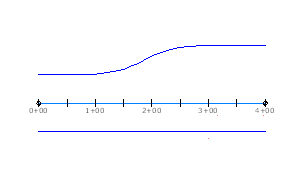
-
- Click


 Find.
Find. - Click an alignment to attach the widening to. This is also known as the parent alignment.
- Specify whether to create the widening as a new alignment, or part of the parent alignment. A widening can be part of the parent alignment only if the parent is a dynamic offset or curb return.
- Specify start and end stations for the widening, either by clicking on the parent alignment or entering numeric station values.
- Specify the offset width.
- Specify whether the widening is offset to the left or right of the parent alignment.
- Click
The widening is created, and its default parameters are displayed in the Offset Parameters window.
In this exercise, we will learn about:
Create Widening in Curves:
- Create Widening
- Widening Parameters
- Transition Parameters at Entry
- Transition Parameters at Exit
- Create Alignment Offsets with Widening
- Applying Widening Design Criteria As Per AASHTO Standards
- Specify Widening Manually
- Edit offsets parameters
- Add Automatic Widening Dynamic Widening to Alignments
Create Widening in Curves in Civil 3D:
AutoCAD Civil 3D Full Training Lessons:
AutoCAD Civil 3D Tutorial in Hindi Lesson 0 | How to Download Install and Activate AutoCAD Civil 3D
AutoCAD Civil 3D Tutorial in Hindi Lesson 1 | The Civil 3D Interface
AutoCAD Civil 3D Tutorial in Hindi Lesson 2 | Import Points and Drawing Settings
AutoCAD Civil 3D Tutorial in Hindi Lesson 3 | Create Surface with Contours
AutoCAD Civil 3D Tutorial in Hindi Lesson 7 | Create Curve Widening to an Offset Alignment
AutoCAD Civil 3D Tutorial in Hindi Lesson 8 | Create Surface Profile and Profile Views Creation
AutoCAD Civil 3D Tutorial in Hindi Lesson 9 | Create Design Profile on Existing Road Profile
AutoCAD Civil 3D Tutorial in Hindi Lesson 10 | How to Create Surface Profile from File
Conclusion:
Full article on Automatic Widening Civil 3D | Add Widening to Civil 3D | AutoCAD Civil 3D Full Course in Hindi/Urdu. Thank you for the full reading of this article in “The Civil Engineering” platform in English. If you find this post helpful, then help others by sharing it on social media. For more detail please watch the above video tutorial and If you have any question regarding article please tell me in comments.


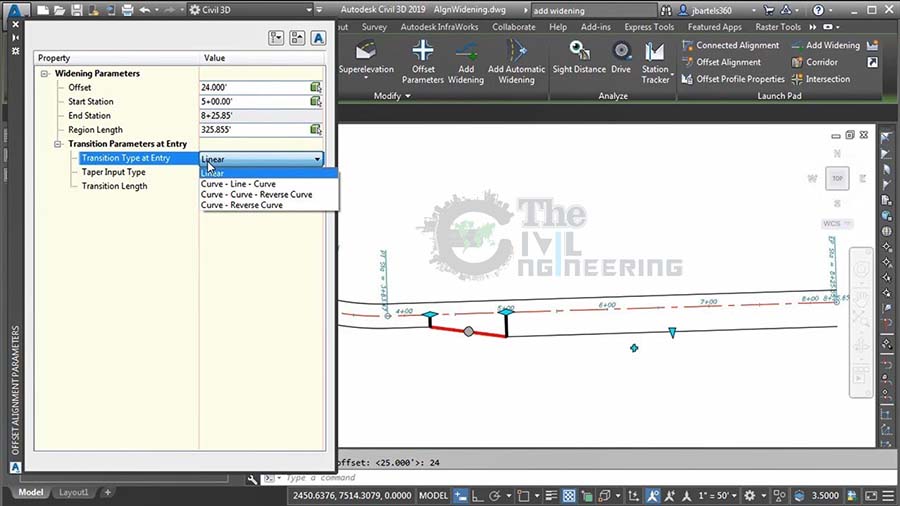
6 Comments
how to download files that are used in tutorials for civil 3d
website is under maintenance i will upload soon
Why ur video not playing
now its playing please try again
please give us raw material like excel sheets to learn and practice
I will upload soon, Thanks for the comments please visit more articles by clicking on “All Posts” tab of the Menu Bar