How to Create Profile from File in Civil 3D | AutoCAD Civil 3D in Hindi | Lesson 10
In this Article today we will talk about the Create Road Profile | Create Existing Ground Profile | Profile from File in Civil 3D | Draw in Profile View | Create Design Profile | Profile View Adjustment.
- Click


 Find.
Find. - Browse to the text file (a text file uses the .txt extension).
- Click the text file and click Open. If the file is correctly formatted, it is read into the system and the Create Profile – Draw New dialog box is displayed. For more information about correct file formatting.
- In the Create Profile – Draw New dialog box, review and revise any settings you want to change for the profile name, description, and styles.
- Click OK to save the profile in the drawing.
In this exercise, we will learn about How to Create Profile from File in Civil 3D:
Create Profile from File:
- Convert XLS file to TXT File
- Create Alignment
- Create Existing Ground Profile
- Create Design Profile
- Adjust Elevation in Profile View
- Profile View Style
- Profile View Properties
- Grid Option Settings
- Final Adjustment of Profile View
Create Profile from File in Civil 3D:
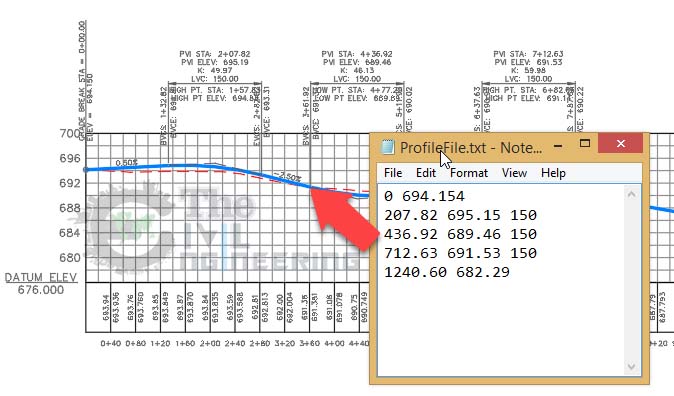
AutoCAD Civil 3D Full Training Lessons:
AutoCAD Civil 3D Tutorial in Hindi Lesson 0 | How to Download Install and Activate AutoCAD Civil 3D
AutoCAD Civil 3D Tutorial in Hindi Lesson 1 | The Civil 3D Interface
AutoCAD Civil 3D Tutorial in Hindi Lesson 2 | Import Points and Drawing Settings
AutoCAD Civil 3D Tutorial in Hindi Lesson 3 | Create Surface with Contours
AutoCAD Civil 3D Tutorial in Hindi Lesson 7 | Create Curve Widening to an Offset Alignment
AutoCAD Civil 3D Tutorial in Hindi Lesson 8 | Create Surface Profile and Profile Views Creation
AutoCAD Civil 3D Tutorial in Hindi Lesson 9 | Create Design Profile on Existing Road Profile
AutoCAD Civil 3D Tutorial in Hindi Lesson 10 | How to Create Surface Profile from File
Conclusion:
Full article on Create Road Profile | Create Existing Ground Profile | Profile from File in Civil 3D | Draw in Profile View | Create Design Profile | Profile View Adjustment. Thank you for the full reading of this article in “The Civil Engineering” platform in English. If you find this post helpful, then help others by sharing it on social media. For more detail please watch the above video tutorial and If you have any question regarding article please tell me in comments.


7 Comments
Pls provide data also
Dear Sir,
Please send FGL and NGL CSV file.
Regards
Dp
is site is under maintenance, i will upload later
sir where I can find the files(excel files)used in the software.
this site is under maintenance i will upload this file later
Hi sir where I can learn civil 3d basic level to advance level sir
from my youtube Channel just write in youtube search “Engr Waseem Raja” and follow the all lessons step by step